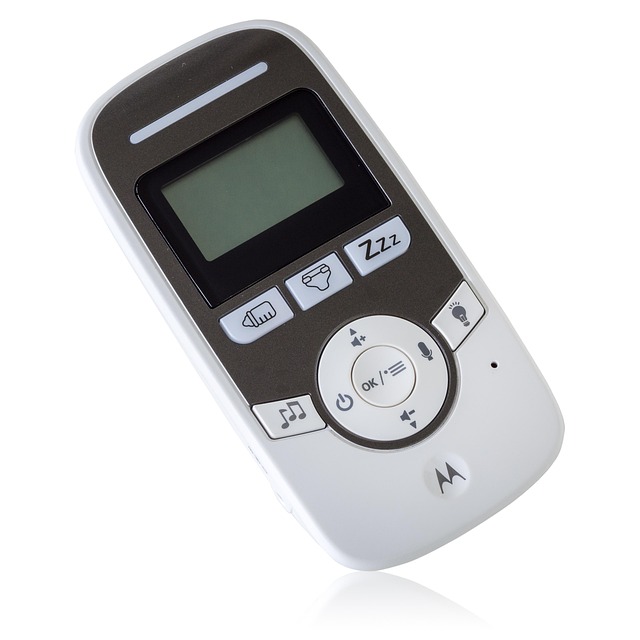What Makes a Great Baby Monitor Today?
Parents don’t need futuristic bells and whistles—they need baby monitors that just work. The essentials haven’t changed much: clear video, reliable audio, solid night vision, and decent range. If you can’t see or hear your baby from the other room, the rest doesn’t really matter. Night vision should be clean enough to spot movement without guessing, and audio needs to cut through white noise so you’re not straining to hear what’s important.
Then there’s reliability and security—two things every parent starts to care about around 2 a.m. when a connection drops or the app freezes. Some monitors lag or lose signal when you walk to the mailbox. Others stall right as the baby stirs. Trustworthy gear stays online, warns you when it doesn’t, and keeps your feed protected. Baby monitors are easy targets for hackers, especially the Wi-Fi ones. If your monitor connects to the cloud or streams video remotely, make sure it has encrypted transmission and requires two-factor authentication.
Speaking of Wi-Fi: these models are convenient, especially for parents who want to check in while at work or traveling. But they come with risks—downtime during an outage, hacking windows, and app glitches. Non-Wi-Fi monitors (often using dedicated frequencies or closed systems) avoid those pitfalls. They’re more straightforward and usually more stable for in-home use.
Bottom line: don’t chase features for the sake of tech. Pick a monitor that does the basics well and protects your peace of mind.
Categories of Baby Monitors Reviewed
Smart Connected Monitors
These are the monitors that hook into your phone via Wi-Fi, giving you live video, notifications, and even environmental data like room temperature or humidity. Some even use AI to analyze sleep patterns. Think of them as the Tesla of baby monitors—powerful, but dependent on your home network. Parents who are often on the go or appreciate detailed data tracking tend to lean this way. Downside? If your Wi-Fi goes down, so does your monitor.
Audio-Only Monitors
Stripped-down and reliable. Audio-only monitors are the Swiss Army knives of simplicity. No apps, no logins—just a direct radio connection that lets you hear what’s going on. They’re low-latency, hard to hack, and rarely fail. Great for tech-minimalist homes or grandparents who want plug-and-play ease.
Movement and Breathing Monitors
These are for parents who want serious peace of mind. They track subtle movements, breathing rate, and sometimes even heart rate. Alerts kick in if no motion is detected for a set time. Some are wearables; others go under the crib mattress. These aren’t casual tools—they’re for those extra-anxious nights, or for babies with medical needs. That said, expect to deal with occasional false alarms.
Hybrid Systems (Multi-function)
The Swiss Army setups. These systems offer a bit of everything—video, audio, breathing detection, sleep tracking, and sometimes integration with other smart home devices. The appeal is flexibility: you get visual reassurance, data insights, and real-time sound all in one setup. But they also demand more setup time, more app wrangling, and usually a higher price tag. Ideal if you want it all and don’t mind a learning curve.
Best for Peace of Mind: [Model Z]
If you’re the kind of parent who checks on your baby three times during a single cup of coffee, [Model Z] is probably your speed. What makes this monitor stand out isn’t flashy design or ultra-wide range—it’s its ability to watch what you can’t. It tracks breathing patterns and flags any irregular movement, giving you a bit more mental breathing room, especially in those first fragile months.
This monitor is a smart choice for parents of newborns or preemies who want an added layer of reassurance. That said, it doesn’t come without its operational quirks. The core functionality requires a monthly subscription for full access to monitoring data and alerts, which is something to factor in.
Bottom line: [Model Z] delivers peace of mind. You get reliable alerts, and you don’t have to hover quite so much. Just be ready for the added monthly cost—it’s not cheap, but for some parents, it’s absolutely worth it.
Important Considerations Most Reviews Miss
Here’s where glossy product pages tend to blur the reality. A monitor can shine in specs and still drop the ball where it really counts.
Battery life in the real world is often shorter than what’s claimed on the box. Monitors advertising 10+ hours might only push 6–8 with the screen active or when running over Wi-Fi. It’s worth checking reviews from parents who’ve used it night after night, not just for an hour-long nap.
Customer service matters the moment something breaks—or never works out of the box. Some brands have quick, helpful support. Others? Good luck getting a reply within a week. Before buying, verify return policies and pay attention to real responses, not just templated 5-star fluff.
App interfaces and usability are another surprise trap. A sleek-looking app can feel clunky when you’re trying to connect at midnight with one hand on a baby bottle. Look for reviews that mention actual ease of use—how long login takes, how responsive the video feed is, and what features are buried in weird menus.
And lastly: privacy. If the monitor connects to an app or cloud, encryption and data practices need to be airtight. You don’t want a live feed of your kid’s nursery floating unprotected. Models with end-to-end encryption, local-only storage options, and strong password enforcement win big points here.
In short: get past the promos. Reliable monitors get the basics right when it actually matters—at 3 a.m., in real homes, under real stress.
Do You Really Need a Smart Monitor?
Smart baby monitors come loaded with features—real-time alerts, AI-driven sound analysis, temperature sensors, even sleep tracking. Some of these are helpful. Many are overkill. Here’s the line: if a feature adds clarity, security, or convenience without giving you more to troubleshoot, it’s probably a win. But if you find yourself obsessively checking noise graphs or getting flooded with false alerts every time your baby sighs, that’s tech working against you.
AI features have matured, but they’re far from perfect. Cry detection and motion alerts are useful, especially for newborns or high-risk situations. Still, no algorithm replaces intuition or regular check-ins. And when these systems latch onto unpredictable patterns—say, grainy night vision tricking motion alerts—it’s more stress than support.
Then there’s the Wi-Fi piece. Connectivity is a double-edged sword. A monitor relying solely on Wi-Fi is only as good as your router. A weak or patchy signal turns an expensive camera into a dead screen. On the plus side, Wi-Fi models let you check in remotely, a game-changer for traveling parents or co-parents not always at home. If you go this route, invest in good mesh coverage—or a backup local viewing option.
Bottom line: smart monitors aren’t better by default. They’re just tools. Choose based on your real-life needs, not a spec sheet.
Alternatives Some Parents are Choosing
Simple audio monitors that ‘just work’
Sometimes less really is more. Basic audio monitors still have a strong following among parents who want a set-it-and-forget-it device. No apps. No firmware updates. Just solid, real-time sound from room to room. Models like the VTech DM221 are dependable, easy to use, and cost a fraction of their smart counterparts. For parents who prioritize simplicity and reliability, these are hard to beat—especially in households where connectivity can be spotty or where screen fatigue is real.
Using indoor security cams with baby-specific features
Indoor security cameras aren’t traditional baby monitors, but more parents are adapting models like Google Nest Cam or Arlo Pro 4 for nursery duty. With high-def video, night vision, and motion detection, they check a lot of boxes. Some even integrate lullabies, temperature readings, or smart alerts into their features. Just make sure to turn off unnecessary notifications and understand the app privacy settings—these aren’t built solely with infants in mind, so you’ll need to fine-tune for baby-safe practicality.
Voice assistant integrations (if any)
Voice assistant integrations are more of a perk than a necessity, but they can be useful. Monitors that work with Alexa or Google Assistant allow for hands-free check-ins like, “Show me the nursery camera.” Just note—not every model supports this, and some limit voice functions to basic video feed access. Security-wise, pairing baby monitors with a broader smart home system means you’ll need to pay attention to how your data is shared across platforms.
Bottom line: if you’re walking the line between gadget overload and peace of mind, these alternatives offer practical, pared-down options with enough flexibility to fit your setup.
Final Thoughts
Don’t buy a baby monitor because a sponsored ad says it’s the smartest on the market. Buy one that fits how you live. If you’re a light sleeper in a small apartment, you might not need a monitor that emails you every sigh. If you work from home and need eyes on a toddler while you’re in meetings, something with video and two-way talk could make a real difference.
Also, think past the baby phase. A solid monitor today can become a reliable room monitor for a curious toddler tomorrow. Features like remote access and noise alerts don’t stop being useful just because your kid learns to walk.
The point is, you’re not buying a trend—you’re buying quiet peace of mind. For more no-fluff guidance on smart parenting gear, visit Mom Smart Hub.